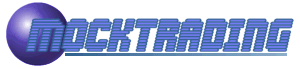| How to Enter into a Contract |
|
|
|
|
Once you picked out a trade based on the formations, strategy, or guess, all you would do
is click the handshake from the main menu.

|
Enter into a Contract |
This will bring you a list of available commodities that
are currently trading. Select a commodity from the drop down menu, then
click "Select".
Now you have two choices:
1. You can walk through the entire process of entering a
contract. This will take you step by step through the whole process. Just review
the list of contracts of the commodity you wanted to enter a contract and
select the one you would like to enter a contract with.
Placing a Detailed Order
Make a selection from your choices below.
|
2. Once you completely understand the ordering process or just want to
enter into a contract fast you can use the following order system. here
you would select all the criteria of your order and submit it. A screen
will allow you to confirm your order then the order is placed. This way is
extremely fast.
You want to enter in a
Soybean Meal contract.
|
|
|
|